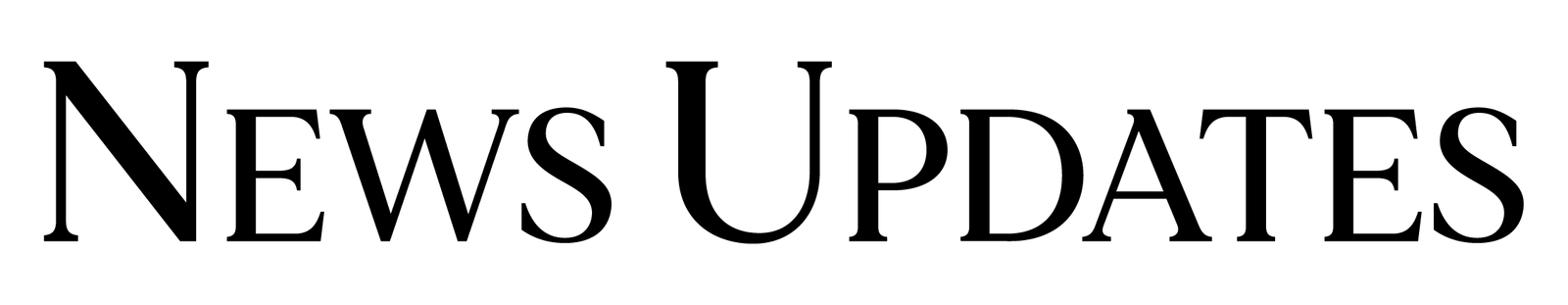iOS 26 Battery Drain Explained: Apple Says Temporary After Update
1. Apple Releases iOS 26
Apple officially released iOS 26 in September, introducing features such as call screening and the new Liquid Glass design. The update has brought notable visual changes and functional enhancements to iPhones.
2. Battery Drain Concerns
Users have reported faster battery depletion after installing iOS 26. Apple reassures that this is normal, as the device completes background setup tasks, including app updates, data indexing, and downloading new assets.
3. Temporary Nature of Battery Drain
The company emphasizes that any battery drain observed immediately after updating is temporary. iPhone performance and battery usage should stabilize after the initial setup processes complete.
4. Liquid Glass Design Impact
iOS 26 introduces the Liquid Glass design, the most significant visual overhaul since iOS 7. Menus and elements now appear translucent, and interactive components move fluidly, which may slightly increase resource consumption.
5. Adjusting Liquid Glass for Legibility
For users unhappy with the frosted look, Apple allows customization to reduce transparency and improve legibility. This adjustment can also slightly ease battery usage associated with the new design.
 6. User Usage Influences Battery Life
6. User Usage Influences Battery Life
Apple notes that individual iPhone usage patterns also contribute to battery drain. Users who explore new features extensively may see higher temporary battery depletion, which will normalize as device setup completes.
7. Call Screening Feature
iOS 26 introduces an enhanced call screening feature that allows users to filter unknown callers and spam automatically. While useful, this feature requires background processing, which can temporarily impact battery life right after the update.
8. New Ringtones and Notifications
The update also brings a variety of new ringtones and notification sounds. Playing or testing these sounds more frequently can slightly increase battery usage, especially during the first few days after installing iOS 26.
9. Background App Refresh
iOS 26 enables apps to refresh content in the background more aggressively. This ensures updated information when you open an app but can contribute to temporary battery drain as apps complete initial background tasks.
10. Widgets and Interactive Elements
The Liquid Glass design adds interactive widgets and animations on the home screen. These visual effects enhance user experience but can temporarily use more power, especially as iOS 26 indexes new animations and graphical elements.
11. Tips to Optimize Battery Life
Apple recommends standard tips to manage battery life post-update: reduce screen brightness, close unused apps, enable Low Power Mode, and allow background setup processes to finish. Following these steps helps normalize battery usage faster.
12. Patience is Key
Apple reassures users that iOS 26 battery drain is temporary. Within a few days, as indexing and app updates complete, battery performance should return to normal, and users can enjoy the new features without long-term impact.
13. App Notifications and Alerts
iOS 26 may send initial bursts of notifications and alerts as apps re-establish their settings after the update. This temporary activity can slightly increase battery usage until everything stabilizes.
14. Spotlight Indexing
After updating, iOS 26 indexes files, apps, and media for Spotlight search. This background task consumes battery for a short period, which Apple says is normal and will settle after indexing completes.
15. Health and Fitness Data
New updates in iOS 26 also sync health and fitness data more actively. While syncing ensures your data is up-to-date, it can contribute to higher battery drain during the first few days after installation.
16. Tips for Smoother Performance
Apple advises restarting your device after the update, keeping apps updated, and monitoring battery usage in settings. Following these steps can reduce temporary battery drain and improve overall iPhone performance.
17. Background App Refresh
iOS 26 reactivates Background App Refresh for apps after the update. This means apps update content in the background, which can temporarily use more battery until the system completes its initial refresh cycle.
18. Widget Updates
Widgets on the Home Screen and Today View may refresh more frequently after iOS 26 is installed. These frequent updates ensure that your widgets show the latest information but can slightly increase battery consumption temporarily.
19. Location Services Activity
New features in iOS 26 may trigger location services more often for apps like Maps, Weather, and Find My. This extra activity can add to battery drain until the system adjusts to your usage patterns.
20. Optimized Battery Charging
iOS 26 continues Apple’s Optimized Battery Charging feature, which learns your daily charging routine. While it helps extend battery lifespan, the system may use additional background processing initially to adapt to your habits, contributing to temporary battery drain.